Set Up Custom Tables
Under OnePlace, select the Train Me Dashboard from the XFW Train Me Dashboard Profile.
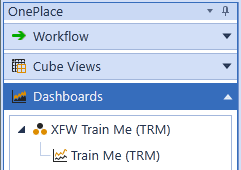
The first time this solution is run, it will be directed to the Train Me Setup screen. The first step of the setup creates all of the tables required for the Train Me Solution. Once the setup is complete, the Train Me Viewer screen will open upon clicking the Train Me link.
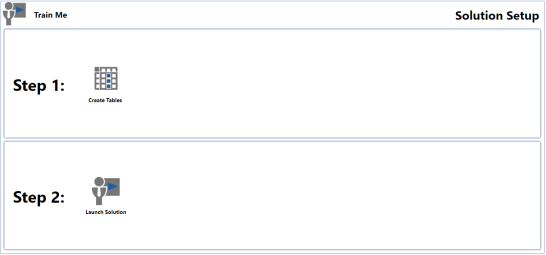
NOTE: Prior to running the setup, ensure that the account being used to access SQL server has table creation rights on the SQL database in order to create the custom tables.
Additionally, the Application Server Configuration, located under Database Server Connection, must have the following settings updated:
-
Can Create Ancillary Table: True
-
Can Edit Ancillary Table Data: True
-
Table Creation Group for Ancillary Tables:
<OneStream Security Group running application setup>
The default for this is set to Administrator -
Maintenance Group for Ancillary Tables:
<OneStream Security Group maintaining the application>
The default for this is set to Administrator
For more details on these settings, see the Installation and Configuration Guide.